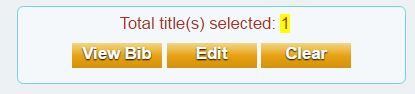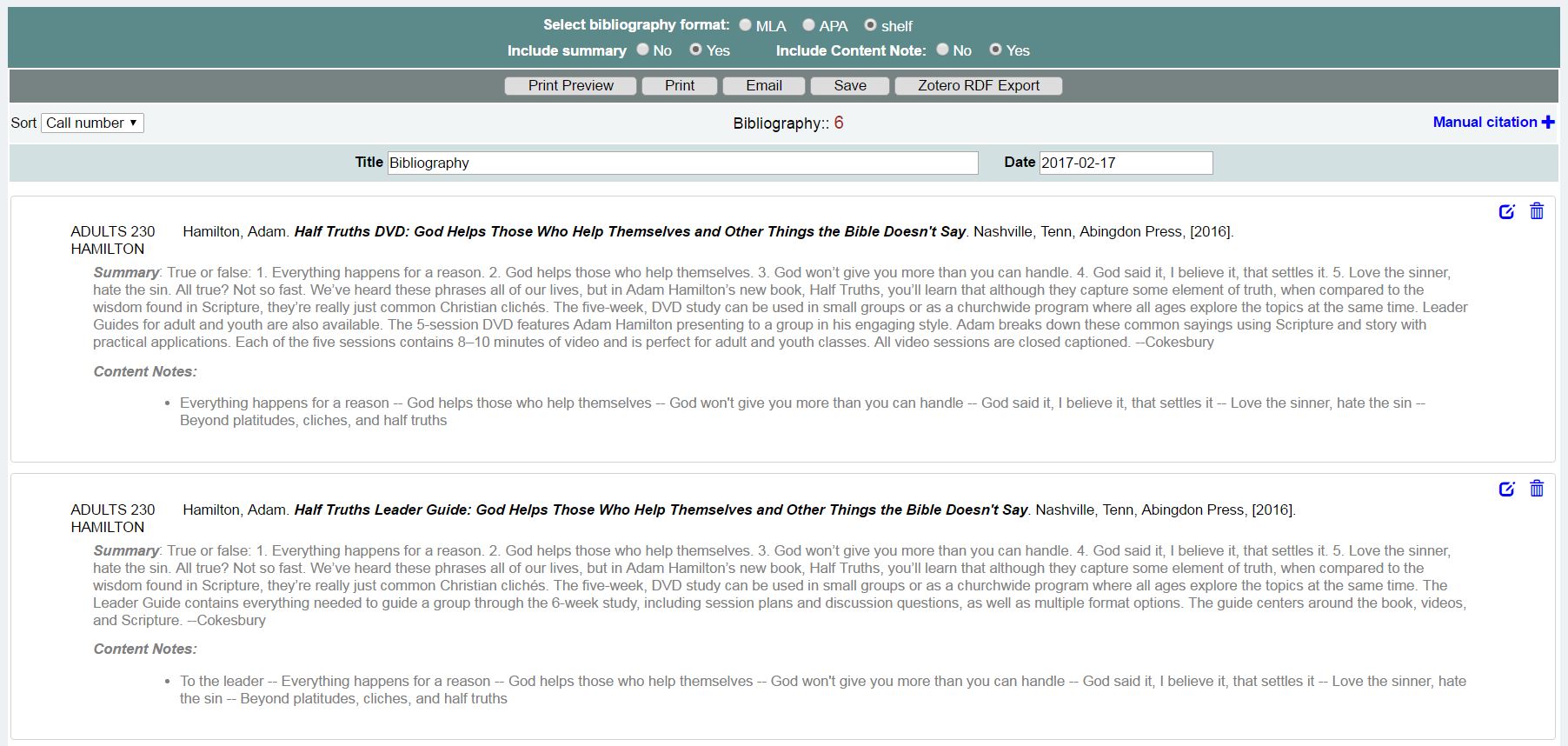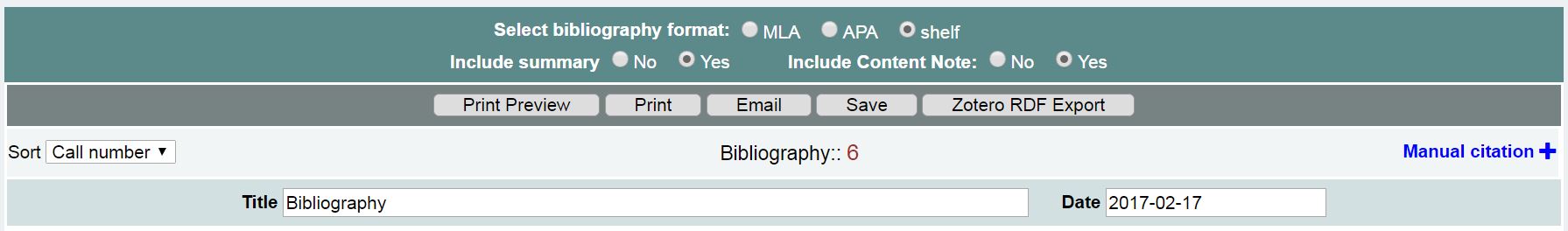As you are browsing the catalog, you can check the box next to any title to add it to a bibliography. The number of titles selected will show up next to the search bar.
Click View Bib to see the full list of titles you have selected, or click Clear to remove all of the items you have selected from your bibliography.
From the Bibliography page you can:
- Choose a format to view the titles: MLA, APA, or Shelf list (by Call Number)
- Choose whether or not to include summaries and tables of contents
- Print, email, or save the completed bibliography
- Change the sort order format
- Edit the title and date for your bibliography
- Remove titles from the list by clicking the trash can for that item
- Edit the information displayed for each item by clicking the Edit icon next to the trash can. You may also add a note.
- Add a Manual Citation where you type in all of the information.
Bibliographies do NOT save in your account after you log out. Be sure to print, email, or save a copy before leaving your session. Sessions expire after 200 minutes even if you do not manually log out.
Bibliographies are for your information only and cannot be used to request items. However, you may choose to email your bibliography to the librarian at ldallas@nccumc.org to get help with requesting the items you have selected.
Your User Account
Searching the Catalog
Requesting Resources
Pathfinders and Other Ideas for Finding Your Next Study