Follow these stops to become a master of searching our online catalog and learn how to submit your own reviews!
More Cool Tips!
See the Whole Collection
To see all of the items in our entire collection, into an asterisk * into the Search Terms box, and click Search.
Advanced Search
You may choose Advanced Search from the Search menu, or click on Advanced at the end of the Standard Search bar.
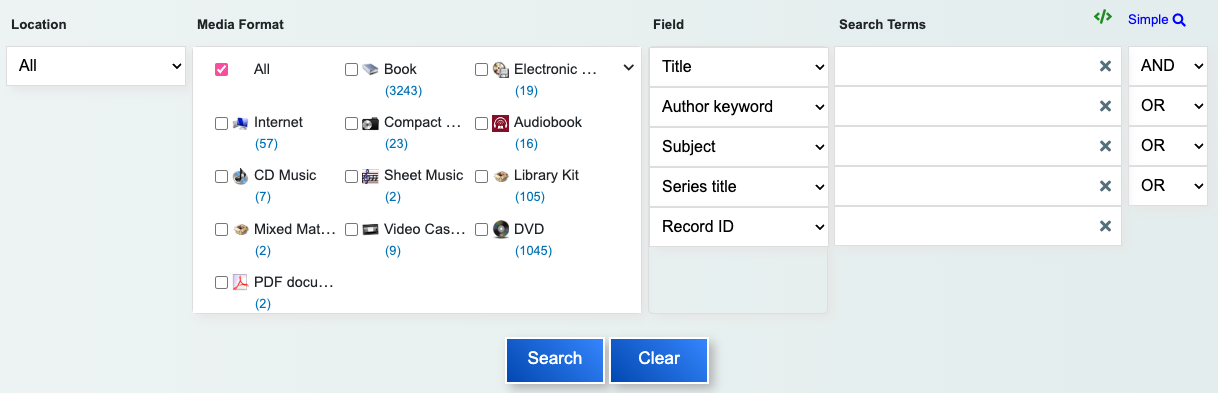
The Advanced Search allows you to search in multiple data fields and to designate a format.
To see all of our items in a certain format, such as DVD, check the box next to DVD, and enter an asterisk * into the top search field. Click Search.
Record Information
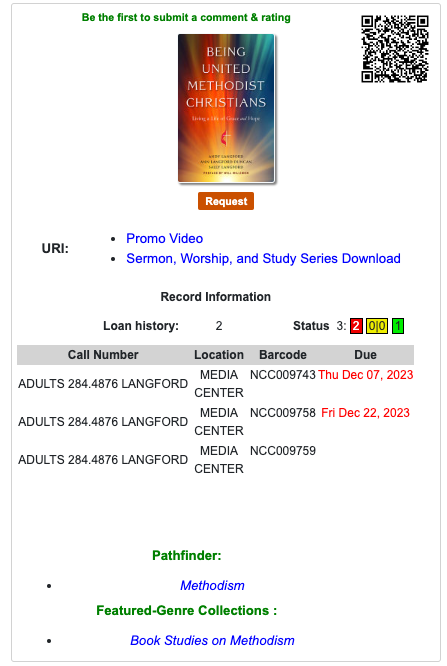
Availability
On an Item Record, the box to the right (with the cover image) will list each copy in our collection, its barcode number, and its due date if it is checked out. If it is available, the due date field will be blank.
Links
Also, be sure to check out the links under the cover image that link to supplementary materials such as promo videos, online leader guides, resources websites, and more
Related Resources
At the bottom of the box, there may be links to Pathfinders or Featured-Genre Collections where you can find other resources on the same topic.
Your User Account
Requesting Resources
Creating Bibliographies
Pathfinders and Other Ideas for Finding Your Next Study
